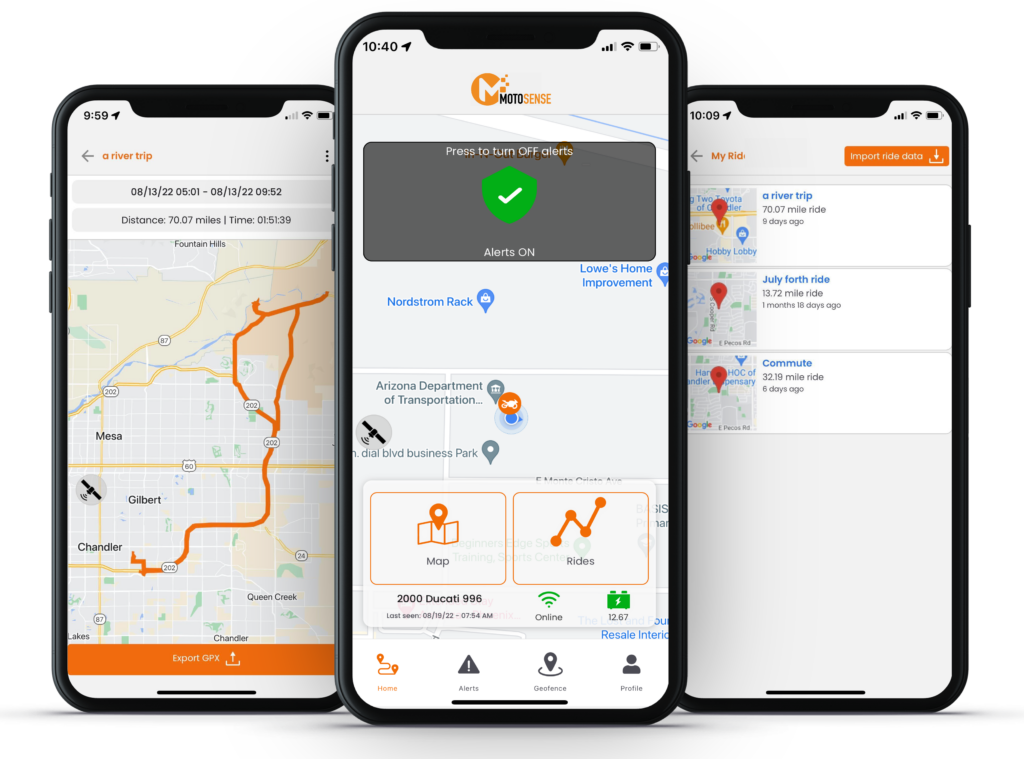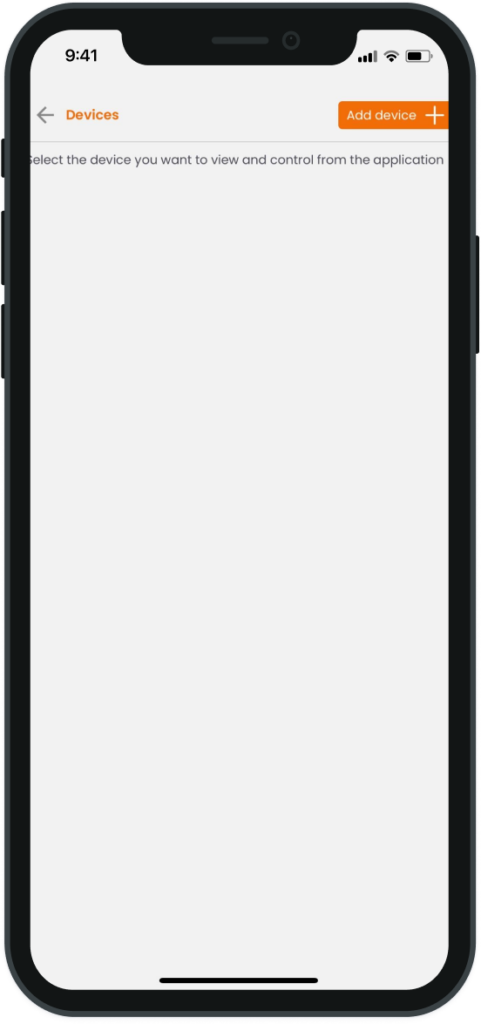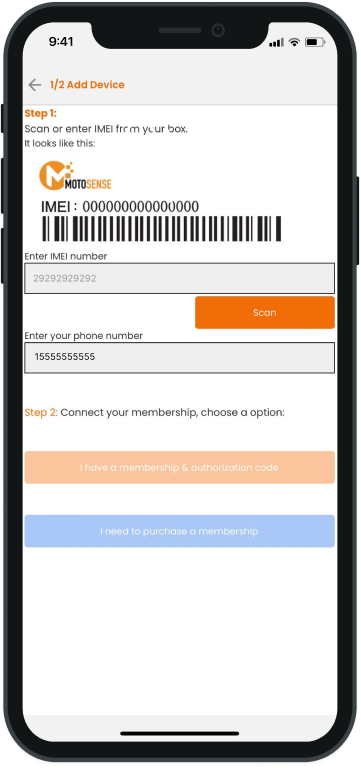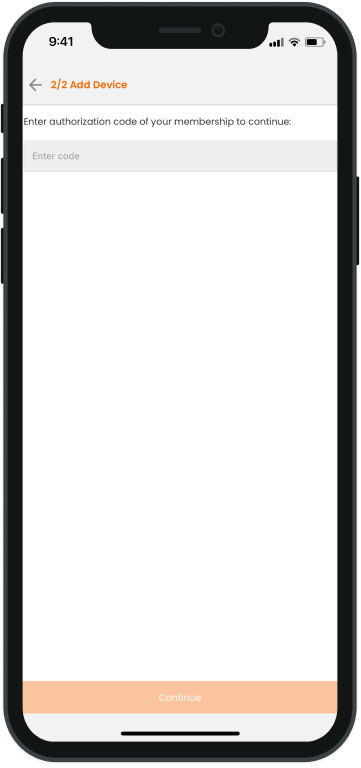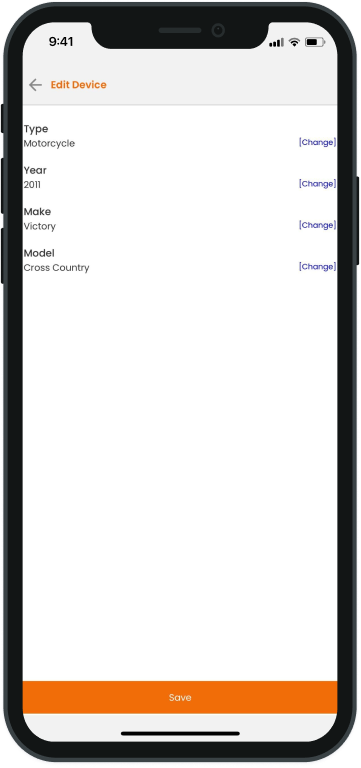Getting Started with Motosense
How to sync your
Motosense device with
the Motosense App
Finished
get out and ride!
Our full digital owners manual is available for download to understand more about it and the application.
If you have any questions about the device, application, let us know, one of our pros will be glad to help!
*Call Support is only available Monday – Friday 8am-5pm.
*If after hours, please send us an email and we will get back to you by the next business day.